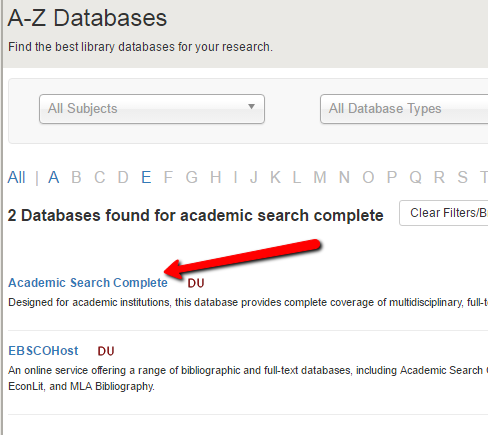To access this database, please follow these steps:
1.From the Library Homepage, find the "Databases" search box. Either search for "Academic Search Complete" in the Database search box, or scroll down to the "A" section to find the resource alphabetically.



2. Click on the link for "Academic Search Complete" from the list of databases.